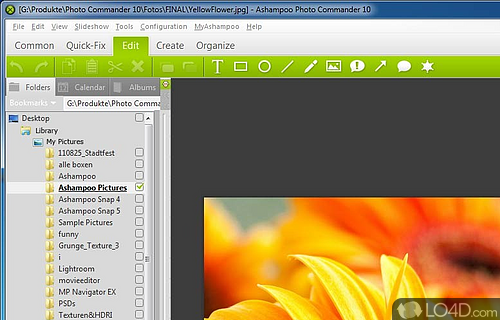
An all-round tool belt for image optimization, slideshow creation and image manipulation.
Ashampoo Photo Commander is an image viewer and editing application for those with large digital photograph collections. It optimizes, improves and sorts your images and can also create slideshows and upload them to the web.
The program allows you to convert images to other formats, rename, print multiple images, rotate, create animations, create screensavers, optimize (reducing the 'weight') and even goes as far as create DVD slideshows.
One of the great features of Ashampoo Photo Commander is its ability to optimize digital photographs with just one click; you can remove red eyes, modify color balance, change the hue and contrasts and many other things you might expect in expensive programs like Adobe Photoshop.
Unlike Photoshop, Photo Commander is able to apply filters and corrections quicker thanks to its layout and lower usage of system resources.
One great thing about Photo Commander has got to be the fact that everything it does can be automated by using the batch processing tool.
In the end, Ashampoo Photo Commander is really a toolbelt which provides users quick access to slideshows, calendars, greeting cards and much more.
Features of Ashampoo Photo Commander
- Integrates with Facebook and Twitter.
- Brightness & Contrast: Adjust brightness and contrast.
- Collage maker: Create photo collages in various shapes.
- Color Adjustments: Tune colors for the best results.
- Editing tools: Enhance, retouch and crop images.
- Effects & Filters: Apply artistic effects and image filters.
- Face recognition: Automatically detect and tag faces.
- Format converter: Convert between different image formats.
- Image collections: Manage large image collections easily.
- Image viewer: Quickly browse through your photos.
- Panorama stitching: Merge multiple images into one.
- RAW converter: Convert RAW files to JPG, PNG, or BMP.
- Red-eye Removal: Remove red-eye from photos.
- Slideshow creator: Create animated slideshows with music.
- Watermarking: Add custom text or logos to images.
Compatibility and License
This download is licensed as shareware for the Windows operating system from image conversion software and can be used as a free trial until the trial period ends (after an unspecified number of days). The Ashampoo Photo Commander 19.0.2 demo is available to all software users as a free download with potential restrictions and is not necessarily the full version of this software.
What version of Windows can Ashampoo Photo Commander run on?
Ashampoo Photo Commander can be used on a computer running Windows 11 or Windows 10. Previous versions of the OS shouldn't be a problem with Windows 8 and Windows 7 having been tested. It's only available as a 64-bit download.
Filed under:


